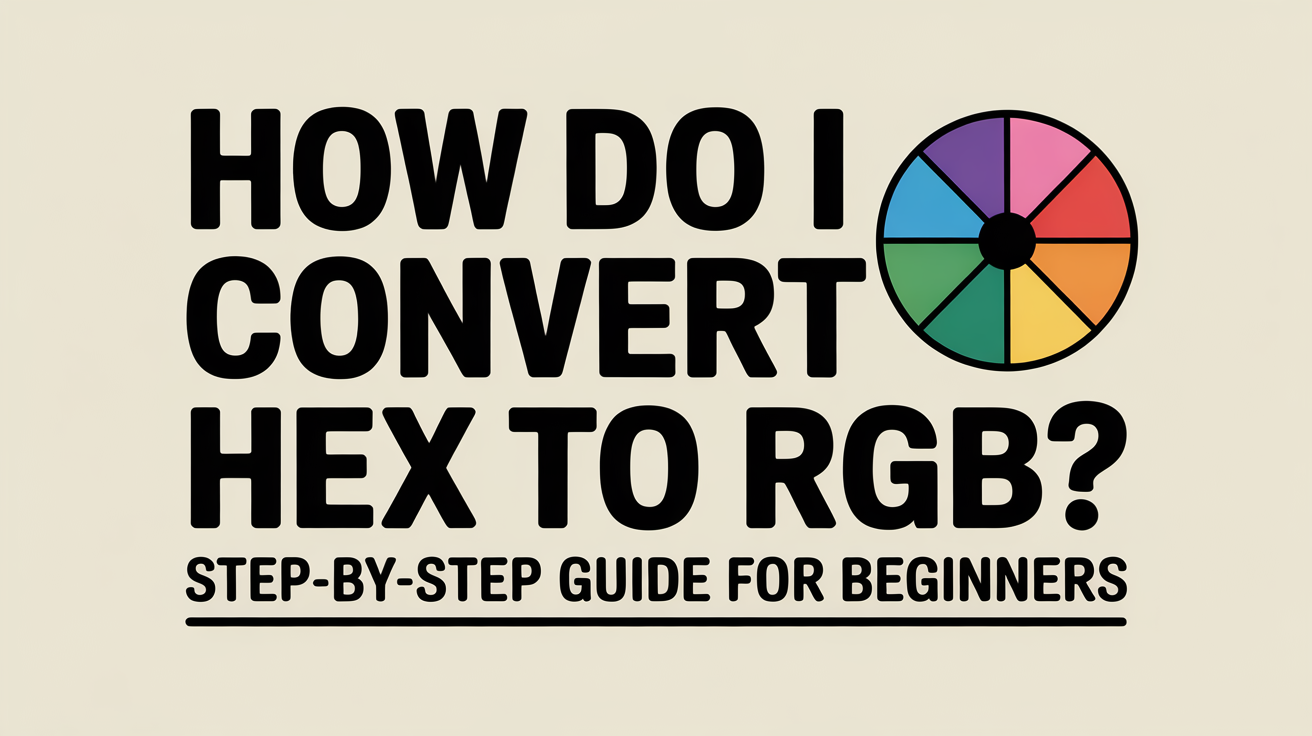Learn how to convert hex color codes to RGB values quickly and accurately. Step-by-step guide with examples, common mistakes, and useful tools for web and graphic design.
To convert hex to RGB, split the hex code into red, green, and blue pairs, then convert each pair from hexadecimal to decimal. The resulting three numbers form the RGB value, ready for use in CSS, design, or coding.
Hex codes can be confusing, especially if you’re new to web design or digital graphics. Many beginners struggle to understand how the six-digit color code translates into the RGB format that browsers and software actually use. If you’ve ever wondered why a color looks different in your code or how to get the exact RGB values, you’re in the right place. Let’s walk through each step with real examples, so you can convert hex to RGB easily and accurately.
What is a Hex Color Code?
Definition of Hex Color
A hex color code is a six-digit combination of numbers and letters used in web design and graphic design to represent colors. Each code starts with a hash symbol (#) followed by six characters. Hex codes are widely used because they are concise and compatible with most design tools and web technologies. Learn more about hex colors on MDN Web Docs.
Format and Structure
Hex codes follow the format #RRGGBB, where each pair represents the intensity of a primary color:
- RR – Red
- GG – Green
- BB – Blue
Each pair is a hexadecimal number ranging from 00 to FF, corresponding to decimal values 0 to 255. This format makes it easy to define millions of unique colors using just six characters.
Examples of Hex Colors
Hex Code
Color Name
RGB Equivalent
#FF0000
Red
rgb(255, 0, 0)
#00FF00
Green
rgb(0, 255, 0)
#0000FF
Blue
rgb(0, 0, 255)
#FFFF00
Yellow
rgb(255, 255, 0)
#FFA500
Orange
rgb(255, 165, 0)
These examples show how hex codes translate into visible colors. Hex codes are especially important in CSS styling, allowing precise color control on websites.
What is RGB Color?
Understanding RGB Values
RGB stands for Red, Green, Blue, the primary colors of light. Instead of letters and hex digits, RGB uses decimal values ranging from 0 to 255 to represent the intensity of each color component. For example, rgb(255, 0, 0) represents pure red.
How RGB Represents Colors
RGB works on the principle of additive color mixing. By combining different levels of red, green, and blue light, you can create over 16 million colors. The more intense each component, the brighter the resulting color.
RGB in CSS and Design
In web design, RGB values are often used alongside hex codes. While hex is concise, RGB allows more intuitive control over color intensity. For instance, rgb(255, 165, 0) corresponds to orange and is equivalent to hex code #FFA500. Using RGB values is essential when applying opacity with rgba() or when performing color manipulation in design tools like Adobe Photoshop or Figma.
Methods to Convert Hex to RGB
Manual Conversion (Step-by-Step Process)
- Remove the hash symbol (#) from the hex code.
- Split the six characters into three pairs: RR, GG, BB.
- Convert each pair from hexadecimal to decimal:
- Hex FF → Decimal 255
- Hex 00 → Decimal 0
- Combine the decimal values into the RGB format: rgb(R, G, B)
For example:
- Hex: #1E90FF
- Split: 1E (Red), 90 (Green), FF (Blue)
- Decimal: 30, 144, 255
- RGB: rgb(30, 144, 255)
Using Online Hex to RGB Converters
There are several online tools that make conversion quick and error-free. A few reliable options include:
- RapidTables Hex to RGB Converter
- HTML Color Codes Converter
Using Programming Languages (JavaScript/Python Example)
JavaScript Example:
function hexToRgb(hex) {
let r = parseInt(hex.slice(1, 3), 16);
let g = parseInt(hex.slice(3, 5), 16);
let b = parseInt(hex.slice(5, 7), 16);
return `rgb(${r}, ${g}, ${b})`;
}
console.log(hexToRgb("#1E90FF")); // rgb(30, 144, 255)
Python Example:
def hex_to_rgb(hex_code):
hex_code = hex_code.lstrip('#')
r = int(hex_code[0:2], 16)
g = int(hex_code[2:4], 16)
b = int(hex_code[4:6], 16)
return (r, g, b)
print(hex_to_rgb("#1E90FF")) # (30, 144, 255)
These methods provide both precision and flexibility, allowing you to work with hex and RGB across different platforms.
Common Mistakes to Avoid
Many beginners encounter errors when converting hex to RGB. Avoid these common pitfalls:
- Incorrect Hex Format: Hex codes must have six characters (e.g., #FFF is shorthand, but some tools require #FFFFFF). Always check your code format.
- Confusing RGB Order: Remember the order is Red, Green, Blue. Swapping values changes the color completely.
- Rounding Errors: When converting hex to decimal manually, rounding mistakes can lead to slightly different shades. Use precise calculations or reliable online converters.
Being aware of these mistakes ensures accurate color representation in your designs.
Tools and Resources
Several tools make hex to RGB conversion simple and efficient:
Tool/Resource
Description
Link
RapidTables Converter
Quick online hex to RGB conversion
Visit
HTML Color Picker
Interactive color selection and conversion
Visit
Adobe Photoshop
Professional design tool with built-in color management
Figma
Web-based design tool supporting hex and RGB
Visit
These resources are helpful for both beginners and professionals, providing accurate and instant conversions for web design, app development, and digital art.
FAQs
How do I convert hex to RGB in CSS? Use either the hex code directly (#1E90FF) or convert it to RGB format (rgb(30, 144, 255)). RGB allows additional features like opacity using rgba().
Can I convert RGB to hex? Yes, you can reverse the process. Convert each decimal value (0–255) into its hexadecimal pair and combine them as #RRGGBB.
Why are my colors different after conversion? Differences may occur due to shorthand hex codes, rounding errors, or software color profiles. Always double-check values using trusted tools.
Conclusion
Converting hex to RGB is simple once you understand the structure of hex codes and how RGB values work. By either doing a manual conversion, using online tools, or writing a small program in JavaScript or Python, you can get precise RGB values for web design, graphics, or app development.
Always double-check your hex format, remember the RGB order, and use reliable tools to avoid common mistakes. With the methods and resources provided here, you can confidently convert any hex code to RGB and ensure your colors appear exactly as intended.
Mastering this skill not only makes your designs more accurate but also gives you greater control over color customization in CSS, HTML, and digital graphics.