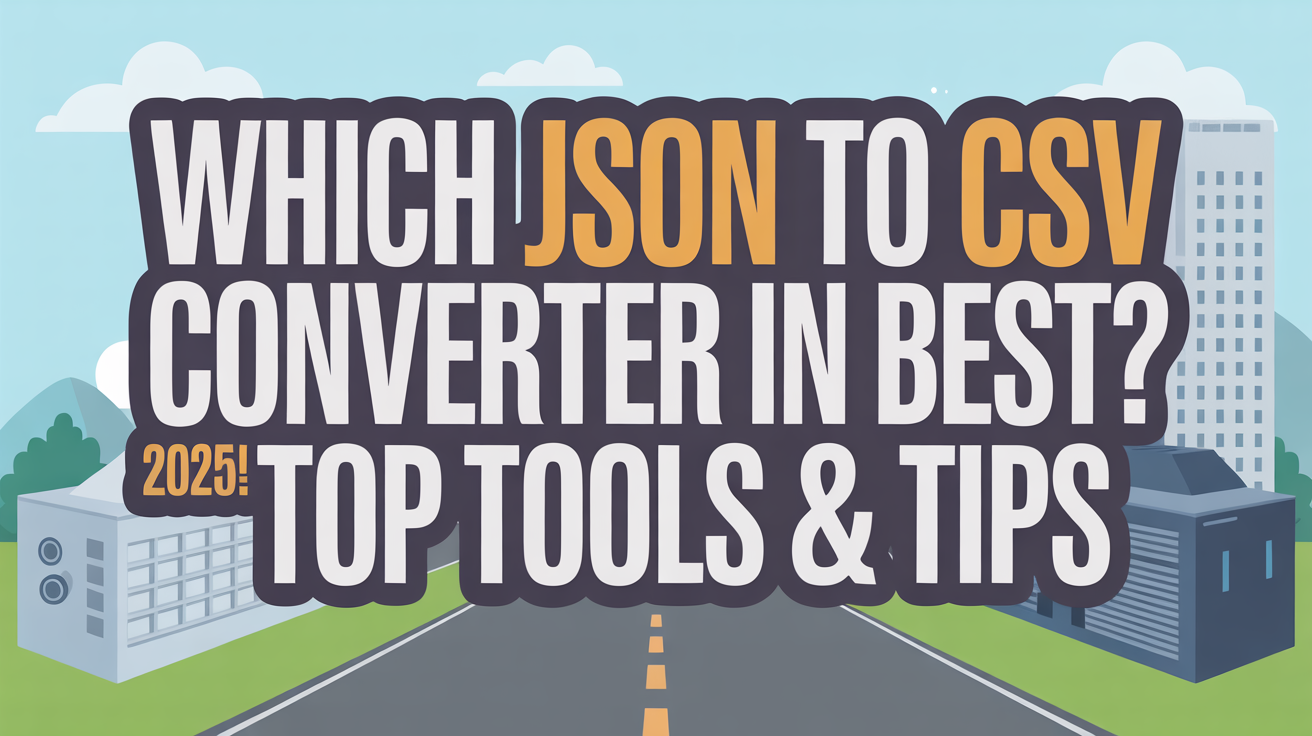Discover the best JSON to CSV converters for online, desktop, and Python users. Learn how to convert JSON files quickly, accurately, and effortlessly for Excel, data analysis, and reporting.
The best JSON to CSV converter depends on your needs, but top choices are online tools for quick jobs, software for large files, and Python scripts for advanced users. Each option is fast, reliable, and easy to use.
Converting JSON to CSV is a common task for anyone working with data. JSON files store information in a structured way, but CSV is often easier to read, analyze, or import into Excel. Many beginners struggle to find a tool that’s fast, accurate, and simple. In this guide, we’ll explore the best converters for every situation, from online tools to desktop software and programming solutions, so you can pick the right one with confidence.
Understanding JSON and CSV Formats
What is JSON?
JSON (JavaScript Object Notation) is a lightweight data format used to store and exchange information. It organizes data in key-value pairs and arrays, making it highly readable for both humans and machines. Developers often use JSON for web APIs, configuration files, and data storage. You can learn more about JSON at Mozilla Developer Network.
What is CSV?
CSV (Comma-Separated Values) is a simple text format where each line represents a row, and commas separate the data fields. CSV files are widely used for importing and exporting data in spreadsheet applications like Microsoft Excel or Google Sheets. It’s easy to manipulate and ideal for large datasets. Check out more at Wikipedia CSV page.
Why You Might Need to Convert JSON to CSV
Many data tools, like Excel, Tableau, or Power BI, work best with CSV files. JSON is great for storing structured data but can be cumbersome to use in spreadsheets or reporting tools. Converting JSON to CSV allows for easier analysis, sharing, and reporting, especially for business and research purposes. Whether you have a small JSON file or a massive dataset, having the right converter makes the process simple and error-free.
Key Features to Look for in a JSON to CSV Converter
Ease of Use and User Interface
A good converter should have an intuitive interface that lets beginners convert files without confusion. Drag-and-drop functionality or simple file upload options save time and reduce errors. Online converters like ConvertCSV emphasize simplicity and accessibility.
Conversion Speed
Speed is crucial, especially for large files. Look for tools that provide instant conversion without crashing or timing out. Desktop software often handles large JSON files faster than online tools.
File Size Handling
Some online converters have limits on file size, which can be frustrating when working with large datasets. Desktop tools or scripts using Python libraries like Pandas handle bulk JSON data efficiently.
Free vs Paid Options
While free converters are handy for occasional use, paid software may offer better performance, batch processing, and additional features. Evaluate your needs and consider whether investing in a premium tool is worthwhile for your workflow.
Data Accuracy
Ensure the converter preserves all fields and nested structures accurately. Losing data or misformatting can cause problems in spreadsheets or reporting tools. Tools like Python’s pandas.json_normalize provide precise handling for complex JSON.
Best JSON to CSV Converters in 2025
Online Converters
Tool
Features
Pros
Cons
ConvertCSV
Simple interface, quick conversion, free
Beginner-friendly, no installation
Limited file size
JSON-CSV.com
Batch conversion, supports nested JSON
Fast, online access
Advanced features require paid version
Software & Desktop Tools
Tool
Features
Pros
Cons
CSV Converter Pro
Handles large files, supports batch processing
Fast, accurate, robust
Paid software
Easy JSON to CSV
Drag-and-drop, preview option
Easy to use, good for large datasets
Limited advanced customization
Programming-Based Converters (Python, Excel, etc.)
- Python Pandas method: Use pandas.read_json() and to_csv() to convert JSON to CSV, ideal for large or nested files. Pandas documentation provides detailed guidance.
- Excel import method: Excel can import JSON files using Power Query, allowing for manual mapping and conversion to CSV. This is best for small to medium datasets.
How to Choose the Right JSON to CSV Converter for Your Needs
Choosing the best converter depends on your specific situation. Consider these factors:
Frequency of Use – If you convert JSON occasionally, an online tool is sufficient. For daily or bulk conversions, a desktop tool or Python script is more efficient.
File Size – Large JSON files require software with higher capacity or programming methods like Python to avoid timeouts.
Cost – Free tools are great for casual use, but premium software may save time and provide better accuracy for frequent or complex conversions.
Technical Skills – Beginners benefit from user-friendly online converters, while developers or analysts can leverage Python libraries or Excel Power Query for customization and automation.
By evaluating these factors, you can match the converter to your workflow, saving time and avoiding frustration.
Tips for Smooth JSON to CSV Conversion
Clean Your JSON Data – Ensure your JSON is valid and well-structured to prevent errors during conversion. Tools like JSONLint can validate your files.
Avoid Nested JSON Complexities – Deeply nested structures can cause conversion errors. Flatten JSON using tools like Python’s json_normalize() for smooth conversion.
Test Small Batches Before Full Conversion – Convert a small sample first to check for accuracy and formatting issues. This prevents wasted effort on large files.
Use Reliable Tools – Stick to converters that maintain data integrity. Avoid unverified online tools that may corrupt or lose data.
Frequently Asked Questions (FAQ)
Can I convert large JSON files online? Most online converters have file size limits, typically a few MBs. For large files, desktop tools or Python scripts using Pandas are more reliable and faster.
Which converter handles nested JSON best? For nested JSON structures, Python Pandas json_normalize() is the most accurate. Some desktop tools also support nested JSON flattening, but online tools may struggle with complex data.
Are there free tools that don’t limit file size? Free desktop software or programming solutions like Python are your best bet. Online tools usually have restrictions, so for unlimited conversion, local scripts are ideal.
Is it better to use software or online converters? It depends on your needs: online tools are quick and easy for small files, while software or programming solutions are better for large or complex datasets.
Can Excel directly convert JSON to CSV? Yes, using Power Query in Excel, you can import JSON, map fields, and export to CSV. This is suitable for medium-sized datasets.
Conclusion
Finding the best JSON to CSV converter depends on your file size, technical skills, and frequency of use. Online converters are perfect for quick tasks, desktop software handles large files efficiently, and programming solutions like Python offer maximum control and accuracy. By understanding your needs and using the tips above, you can convert JSON to CSV effortlessly and ensure your data is ready for analysis, reporting, or spreadsheet use.