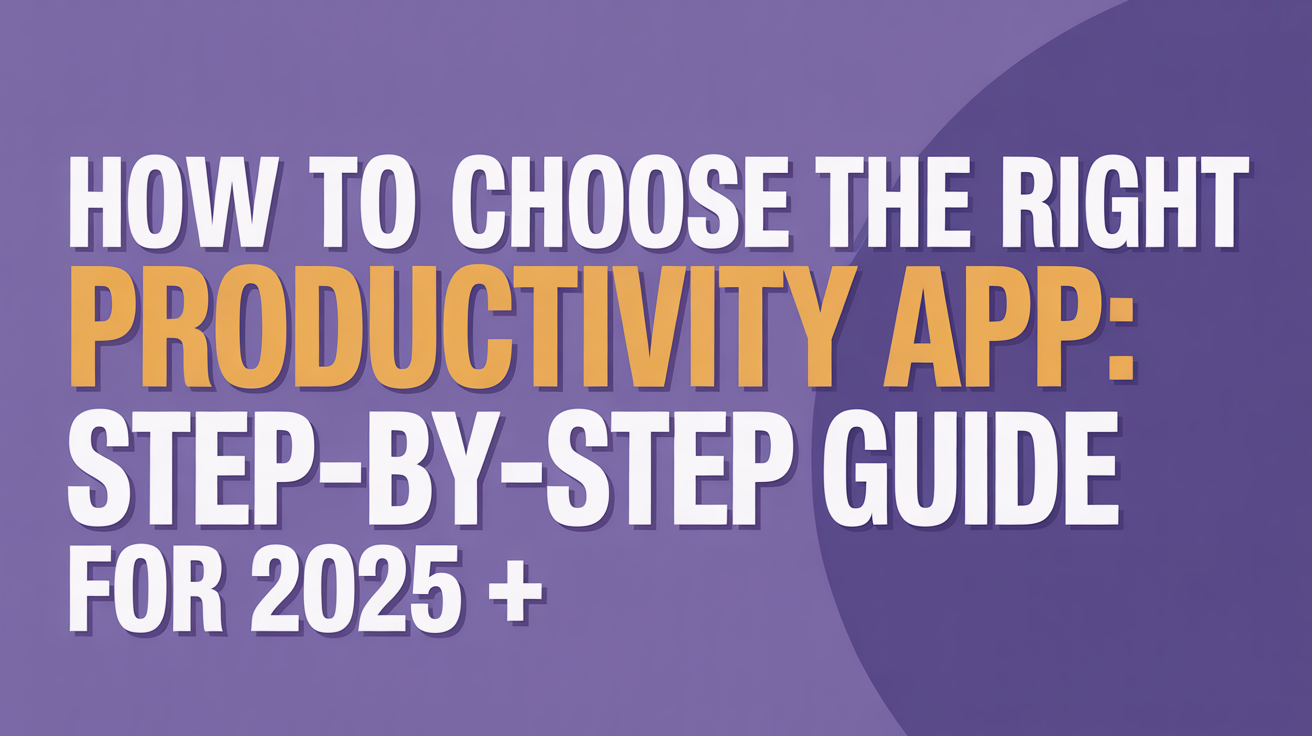Learn how to choose the best productivity app for personal or professional use. Compare features, test top apps, and boost your efficiency with this simple, step-by-step guide.
To choose the right productivity app, start by defining your goals, listing must-have features, comparing top apps, and testing a few options. Focus on ease of use, compatibility, and features that match your workflow. The right app will simplify tasks, save time, and boost efficiency.
Finding the perfect productivity app can feel overwhelming. With so many options available, it’s easy to waste time on tools that don’t fit your needs. Whether you’re a student, freelancer, or professional, picking the wrong app can lead to frustration and wasted effort. In this guide, we’ll break down simple, practical steps to select the best app for you. Let’s walk through each step with real examples.
Why Choosing the Right Productivity App Matters
Choosing the wrong productivity app can slow you down instead of helping you get more done. Productivity apps are meant to simplify tasks, track progress, and keep your workflow organized. However, not all apps are created equal, and the wrong choice can lead to wasted time and frustration. Understanding the impact of your choice is key to boosting efficiency and maintaining focus.
The impact on work efficiency is significant. A well-chosen app helps prioritize tasks, manage deadlines, and reduce distractions. For example, using a tool like Trello for project management can make collaboration seamless, while a personal task manager like Todoist keeps your daily tasks in check.
Personal vs. team productivity needs also matter. Individual-focused apps often emphasize task lists and reminders, while team-oriented tools include collaboration features, file sharing, and real-time updates. Knowing which type fits your context will save time and effort.
Many users face app overload, trying multiple tools at once without mastering any. This leads to confusion and reduces overall productivity. Choosing one app that fits your workflow ensures consistency and long-term efficiency.
Identify Your Productivity Goals
Before browsing apps, clearly define what you want to achieve. Start by asking yourself what tasks take up most of your day and which processes you want to simplify.
Daily task management is crucial for individuals. Apps that provide lists, reminders, and deadlines help ensure nothing slips through the cracks. Tools like Microsoft To Do or Google Tasks are excellent for managing personal tasks.
Time tracking and scheduling help identify where your time goes and improve efficiency. Apps such as RescueTime or Clockify provide insights into work habits, helping you adjust priorities effectively.
For project collaboration needs, consider apps that allow file sharing, commenting, and task assignment. Tools like Asana and Monday.com are great for teams, keeping everyone aligned and informed.
Key Features to Look For
Choosing the right app often comes down to the features that match your workflow. Here’s a breakdown of what to prioritize:
Feature
Why It Matters
Recommended Apps
Task organization
Keeps tasks structured and prioritized
Todoist, Microsoft To Do
Calendar integration
Syncs tasks with your schedule
Google Calendar, Fantastical
Reminders & notifications
Prevents missed deadlines
Any.do, TickTick
Cross-device sync
Access tasks anywhere
Notion, Evernote
Look for apps that are intuitive and reduce friction in your daily routine. Features like offline access, integrations with email, and mobile notifications can dramatically improve usability. For a comprehensive list of productivity features, check this guide from Zapier.
Compare Top Productivity Apps
With so many options available, comparing top apps helps you find one that truly fits your needs. Look at features, usability, pricing, and user reviews before deciding.
App reviews and ratings provide insights into reliability, ease of use, and real-world performance. Platforms like CNET and PCMag regularly review productivity tools, helping you make informed choices.
Free vs. paid versions matter depending on your requirements. Free apps may cover basic features, while paid versions often offer advanced tools such as team collaboration, cloud storage, or detailed analytics. Make sure the investment aligns with your goals.
Best apps for students typically focus on task organization and time management. Tools like Todoist, Trello, and Notion help students balance assignments, projects, and study schedules.
Best apps for professionals often include team collaboration and project tracking. Asana, Monday.com, and ClickUp offer features that streamline workflow, track project progress, and improve accountability.
Consider User Experience
A productivity app’s user experience (UX) significantly affects how effectively you can use it. Even the most powerful app is useless if it’s difficult to navigate.
Easy navigation ensures that you can quickly add, edit, or complete tasks without confusion. Apps like Notion and Todoist are praised for their clean, user-friendly interfaces.
Customization options let you adapt the app to your workflow. Themes, dashboards, and filters can make managing tasks faster and more visually intuitive.
A minimal learning curve is essential for productivity. If an app requires hours of setup and training, it may slow you down rather than help. Prioritize tools that feel intuitive and allow you to start immediately.
Test and Decide
Testing apps before committing ensures they align with your workflow. Start with free trials or free versions to explore core functionalities.
Evaluate performance over 1–2 weeks. Track how well the app integrates with your tasks, whether it reduces stress, and if it truly helps you stay organized.
Don’t hesitate to switch if necessary. Even popular apps might not fit your specific workflow. Your goal is to find one that makes your day simpler and more productive.
Tips to Maximize App Efficiency
To get the most out of your productivity app, consistency is key. Daily usage ensures tasks are tracked, deadlines are met, and nothing falls through the cracks. Set aside a few minutes each morning or evening to update your tasks.
Integrate with existing tools to avoid switching between multiple apps. Many productivity apps connect with calendars, email, and cloud storage platforms, streamlining your workflow. For example, integrating Google Calendar with task management apps keeps schedules and tasks synchronized.
Regular review and adjustment help you identify what’s working and what’s not. Periodically assess completed tasks, deadlines, and workflow efficiency, and tweak your app settings or task structure accordingly to maximize productivity.
FAQ
What is the best productivity app for beginners? For beginners, Todoist and Microsoft To Do are excellent starting points due to their intuitive interfaces and essential task management features.
Can I use multiple productivity apps together? Yes, but avoid app overload. Integrating complementary apps like a task manager with a calendar tool can enhance efficiency without causing confusion.
How do I know if a productivity app is worth it? A productivity app is worth it if it saves time, reduces stress, and helps you meet goals consistently. Look for positive reviews, strong usability, and features that match your workflow.
Conclusion
Choosing the right productivity app is about aligning tools with your goals, workflow, and team needs. Start by defining your objectives, evaluating essential features, and comparing top apps. Test your options, prioritize ease of use, and adapt your workflow to maximize efficiency. The right app simplifies tasks, saves time, and helps you achieve your goals with less stress.