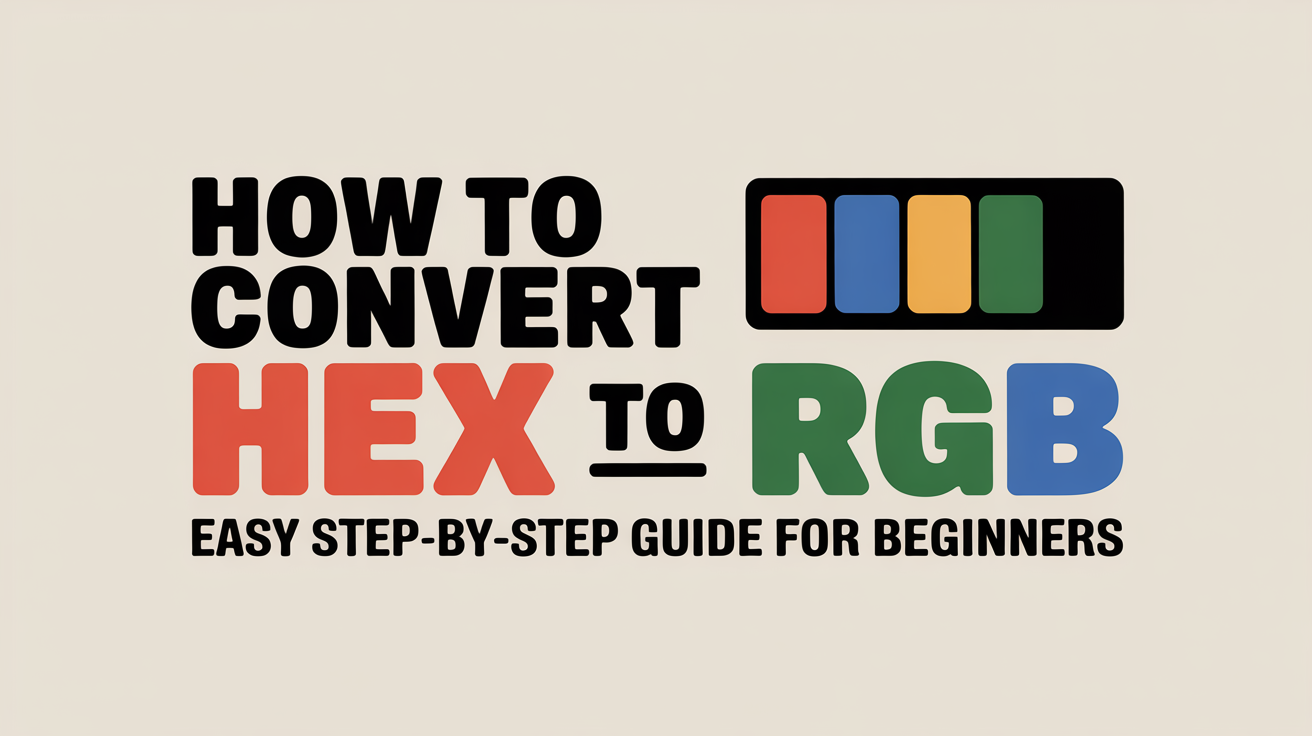Learn how to convert hex color codes to RGB quickly and accurately. Step-by-step instructions, examples, common mistakes, and top tools for web and graphic design.
Converting hex color codes to RGB is a fundamental skill for web designers, graphic artists, and developers. Hex codes are often used in CSS, design tools, and digital artwork, but sometimes you need the RGB equivalent for programming, image editing, or other applications. In this guide, we’ll break down the conversion process into simple, easy-to-follow steps, share examples, highlight common mistakes, and recommend top tools that make the process faster and error-free.
Why Hex to RGB Conversion Matters
Consistency Across Platforms
Hex codes (like #FF5733) and RGB values (rgb(255, 87, 51)) represent the same color in different ways. Converting between them ensures consistency across:
- Web development (CSS, HTML)
- Graphic design tools (Photoshop, Figma, Illustrator)
- Game development and digital art projects
Easier Color Manipulation
RGB allows you to adjust individual color channels (Red, Green, Blue) more easily than hex. For example, reducing the red component slightly in rgb(255, 87, 51) changes the tone subtly, which is harder to do with hex directly.
Better Integration with Code
Many programming languages, frameworks, and APIs prefer RGB over hex. For instance, in Python’s Pillow library or JavaScript canvas, RGB is easier to manipulate for tasks like dynamic color changes, gradients, or animations.
Step-by-Step Guide to Converting Hex to RGB
Step 1: Identify the Hex Code
Hex codes are six-digit codes often preceded by a #. Examples include:
- #FF5733
- #00BFFF
- #7CFC00
Tip: Make sure your hex code is valid. It should contain exactly six hexadecimal digits (0–9, A–F).
Step 2: Split the Hex Code
Divide the six digits into three pairs, each representing one color channel:
- #FF5733 → FF (Red), 57 (Green), 33 (Blue)
Step 3: Convert Each Pair from Hex to Decimal
Use base-16 to decimal conversion:
- FF → 255
- 57 → 87
- 33 → 51
You can do this manually, use a calculator, or rely on online converters.
Step 4: Write the RGB Value
Combine the decimal values into the RGB format:
- Hex #FF5733 → RGB rgb(255, 87, 51)
Pro Tip: Always check your values are within 0–255, which is the standard range for RGB channels.
Real Examples
Hex Code
RGB Equivalent
#FF0000
rgb(255, 0, 0)
#00FF00
rgb(0, 255, 0)
#0000FF
rgb(0, 0, 255)
#FFD700
rgb(255, 215, 0)
#40E0D0
rgb(64, 224, 208)
Explanation:
- #FF0000 is pure red: full red (255), no green or blue (0, 0)
- #FFD700 is gold: high red and green, zero blue
Common Mistakes to Avoid
- Using 3-digit hex incorrectly
- #F53 is shorthand for #FF5533. Always expand it before converting.
- Mixing uppercase and lowercase letters
- Hex is case-insensitive (#FF5733 = #ff5733), but inconsistent usage can confuse beginners.
- Skipping leading zeros
- #0F0A1B is correct. Don’t write #F0A1B—it’s missing a digit.
- Not validating input
- Ensure your hex contains only 0–9 and A–F. Characters like G or H are invalid and will break conversions.
Top Tools to Convert Hex to RGB Quickly
Tool 1: ColorHexa
- Free online tool that converts hex to RGB, HSL, CMYK, and more.
- Provides detailed color info and complementary colors.
Tool 2: RapidTables Color Converter
- User-friendly interface.
- Paste a hex code, get RGB instantly.
Tool 3: Adobe Photoshop / Illustrator
- Professional tools with built-in color pickers.
- Converts between hex, RGB, CMYK, and LAB seamlessly.
Comparison Table:
Tool Name
Speed
Accuracy
Extra Features
Free/Paid
ColorHexa
Very Fast
High
Color palette, complementary
Free
RapidTables
Fast
High
Simple converter
Free
Adobe Tools
Fast
Very High
Full color editing suite
Paid
Tips for Faster and Accurate Conversion
- Use online converters for bulk work
- If converting multiple hex codes, online batch converters save time.
- Learn hexadecimal basics
- Understanding hex → decimal conversion manually can help when tools aren’t available.
- Double-check results visually
- Compare the color in a design tool or browser to ensure it matches expectations.
- Keep a conversion cheat sheet
- Common hex codes like #FFFFFF, #000000, #FF0000, etc., can be memorized for faster workflow.
FAQ
Q1: Can I convert 3-digit hex codes to RGB? Yes, 3-digit hex codes are a shorthand notation of the full 6-digit hex codes. Each digit is doubled to form the full hex code before conversion. For example:
- #F53 → expanded to #FF5533 → RGB rgb(255, 85, 51) This ensures the color is represented correctly in RGB format. Always expand shorthand codes before converting, especially if using them in CSS or design software, as skipping this step may result in inaccurate colors.
Q2: Do I need software for conversion? No, you do not necessarily need professional software for hex-to-RGB conversion. Online tools like ColorHexa, RapidTables, or HTML Color Codes are more than sufficient for quick conversions. They are fast, free, and require no installation. However, if you are working on large projects or need precise color adjustments, software like Adobe Photoshop, Illustrator, or Figma offers advanced features for editing, previewing, and applying colors directly to your design.
Q3: Is RGB better than hex? Not always—each format has its own advantages depending on the context:
- Hex codes are widely used in web development and CSS because they are compact and easy to write. For example, #FF5733 is shorter than rgb(255, 87, 51).
- RGB values offer more flexibility in programming, image manipulation, and dynamic color adjustments. For instance, you can easily lighten or darken a color by modifying individual red, green, or blue channels in RGB, which is harder to do directly with hex.
Q4: What if my RGB value exceeds 255? RGB channels must always stay within the range of 0–255. Any value above 255 or below 0 indicates an error in calculation or input. For example:
- #FF5733 → RGB rgb(255, 87, 51) is correct.
- If a calculation accidentally results in rgb(300, 87, 51), the red channel is invalid and needs correction. Always double-check your conversion, especially when using formulas or automated tools.
Q5: Are there automated ways to convert multiple hex codes? Yes. You can automate bulk conversions using online tools or spreadsheet formulas:
- Online Tools: ColorHexa allows batch conversion of multiple hex codes at once.
- Excel/Google Sheets: You can use formulas to convert hex to decimal and combine the results into RGB format. For example, splitting a hex code into 3 parts and applying HEX2DEC() functions. Automated methods save time for designers, developers, and marketers who deal with large color palettes regularly.
Q6: How do I ensure color accuracy across different devices? Even after converting hex to RGB, colors can appear differently on various screens due to display settings. Use color management tools, check colors on multiple devices, and consider converting to other formats like HSL or CMYK for printing. This ensures that your colors remain consistent whether viewed on a web browser, mobile device, or print material.
Q7: Can I convert RGB back to hex? Yes. To reverse the process:
- Take each RGB value (0–255) and convert it to hexadecimal.
- Combine the three hex pairs. For example: rgb(255, 87, 51) → Red: 255 = FF, Green: 87 = 57, Blue: 51 = 33 → Hex: #FF5733. This is useful when you need to apply dynamically calculated colors in web development.
Conclusion
Converting hex to RGB is much easier than it may initially seem once you understand the core steps. The process begins by carefully splitting the six-character hex code into three distinct pairs, each representing the red, green, and blue components of the color. Next, convert each pair from hexadecimal to decimal, which gives you precise RGB values. Finally, assemble these numbers in the RGB format, such as rgb(255, 87, 51).
Using online tools can make this conversion even faster, especially when working with multiple colors at once. Tools like ColorHexa, RapidTables, or professional design software can save you significant time and ensure accurate results, eliminating the risk of manual errors. However, it’s still important to visually check your color output. Even if the numeric conversion is correct, lighting, contrast, and surrounding design elements may affect how the color appears in your project.
Be mindful of common pitfalls, such as using shorthand hex codes (#F53 instead of #FF5533) without expanding them, including invalid characters, or neglecting to verify that your RGB channels fall within the proper 0–255 range. Avoiding these mistakes ensures that your colors are both accurate and consistent across different platforms and devices.
Mastering hex-to-RGB conversion gives you greater control over your designs. Whether you are building responsive websites, creating digital artwork, or coding interactive applications, understanding how to convert and manipulate colors allows you to maintain visual consistency, create precise color schemes, and enhance the overall aesthetic of your work. By combining manual knowledge with reliable tools, you can confidently handle any color conversion task efficiently and professionally.