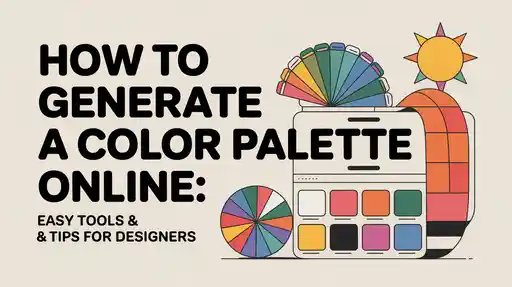Learn how to generate a color palette online using free tools like Coolors, Adobe Color, and Canva. Discover step-by-step tips, AI options, and customization strategies for professional, visually appealing designs.
You can easily generate a color palette online using free tools like Coolors, Adobe Color, or Canva’s palette generator. Simply pick a base color, explore suggested combinations, and save or export your palette for use in web, graphic, or branding design.
Creating a color palette can feel tricky, especially if you’re not sure which colors look good together. Many designers and beginners struggle to find the right shades that match a brand or project. The good news is that online tools make this process fast and simple. In this guide, we’ll explore the best ways to generate stunning color palettes online, step by step, with practical examples you can use immediately.
Understanding Color Palettes
What is a Color Palette?
A color palette is a curated set of colors chosen to work well together. Designers use palettes to maintain visual harmony and consistency across websites, graphics, and branding materials. Palettes can be monochromatic, using shades of a single color; complementary, combining colors opposite each other on the color wheel; or analogous, using colors that sit next to each other. Learning to use these types ensures your designs look professional and visually appealing. For more on color theory, you can explore Adobe Color.
Benefits of Using a Color Palette
Using a color palette offers several advantages for design projects:
- Consistency: Helps maintain a cohesive look across all visual elements.
- Brand Identity: Makes your brand instantly recognizable.
- Visual Appeal: Ensures that colors complement each other, reducing visual clutter.
- Efficiency: Saves time by providing pre-selected colors for different design elements.
A well-chosen palette improves user experience and enhances emotional connection with your audience. Designers often use resources like Canva’s Color Palette Generator to create effective palettes effortlessly.
Ways to Generate a Color Palette Online
Free Online Tools for Color Palettes
Several online tools make generating color palettes quick and intuitive:
Tool
Features
Link
Coolors
Auto-generate palettes, explore trending palettes, adjust shades
coolors.co
Adobe Color
Advanced color wheel, color harmony rules, save palettes
color.adobe.com
Canva Color Palette Generator
Upload images to extract colors, easy to use
canva.com/colors
Colormind
AI-powered palette suggestions, integrates with design tools
colormind.io
These tools cater to both beginners and professional designers, allowing you to experiment with different color combinations effortlessly.
Steps to Generate a Palette Using Online Tools
- Select a Base Color: Start with a primary color that matches your brand or project theme.
- Generate Suggestions: Use the tool’s auto-generation feature to see complementary or harmonious colors.
- Adjust and Customize: Modify shades, saturation, and brightness to suit your needs.
- Save and Export: Download the palette in formats like HEX, RGB, or PDF for use in your designs.
Following these steps ensures that your color scheme is professional, balanced, and ready for immediate application.
Tips for Creating Effective Color Palettes
- Match Colors with Purpose: Consider your project’s mood or message when choosing colors.
- Leverage Color Psychology: Different colors evoke different emotions; for instance, blue conveys trust, while red signals urgency.
- Use Contrast Wisely: Ensure readability and accessibility by pairing contrasting colors effectively.
- Start Simple: Stick to 3–5 main colors to avoid overwhelming the design.
Online tools like Color Hunt provide pre-made palettes that can serve as inspiration or starting points for your projects.
Advanced Options for Designers
AI-Powered Color Palette Generators
AI-powered tools can automatically suggest color palettes based on trends, images, or input parameters. These generators analyze color harmony, contrast, and aesthetics to produce combinations that look professional without manual tweaking. Some popular AI tools include Colormind (colormind.io) and Khroma (khroma.co), which learn your preferences and create palettes tailored to your style. Using AI can save time, especially for complex projects or when designing for multiple platforms.
Customizing Palettes for Branding and UX
After generating a palette, designers often need to customize colors to match branding guidelines and improve user experience:
- Adjust Hue and Saturation: Fine-tune colors to create visual hierarchy or highlight key elements.
- Consider Accessibility: Ensure text and background combinations meet contrast standards for readability. Learn more about accessibility with W3C’s Web Content Accessibility Guidelines.
- Create Variations: Generate lighter or darker shades to maintain consistency across different sections of your website or app.
- Test in Context: Preview palettes on real mockups or UI elements to ensure they feel balanced and cohesive.
Using these customization techniques ensures your palette not only looks good but functions well across all design mediums.
FAQ
How can I generate a color palette for free? You can use free tools like Coolors, Adobe Color, or Canva Color Palette Generator to create palettes at no cost.
What is the easiest online color palette generator? Coolors is widely regarded as beginner-friendly, offering quick palette generation with adjustable options.
Can I use generated palettes for commercial projects? Yes, most online tools allow you to use generated palettes for personal or commercial projects, but always check the tool’s terms.
How do I match colors for my website? Use complementary or analogous palettes, maintain sufficient contrast, and test your colors in real design mockups to ensure harmony and readability.
Conclusion
Generating a color palette online is easier than ever with free tools and AI-powered options. By understanding the basics of color theory, using reliable online tools, and customizing your palette for branding and accessibility, you can create professional and visually appealing designs in minutes. Whether you are designing a website, app, or graphic, a thoughtfully chosen palette improves consistency, brand identity, and user engagement. Start experimenting today with tools like Coolors, Adobe Color, or Canva, and see how your projects come to life.