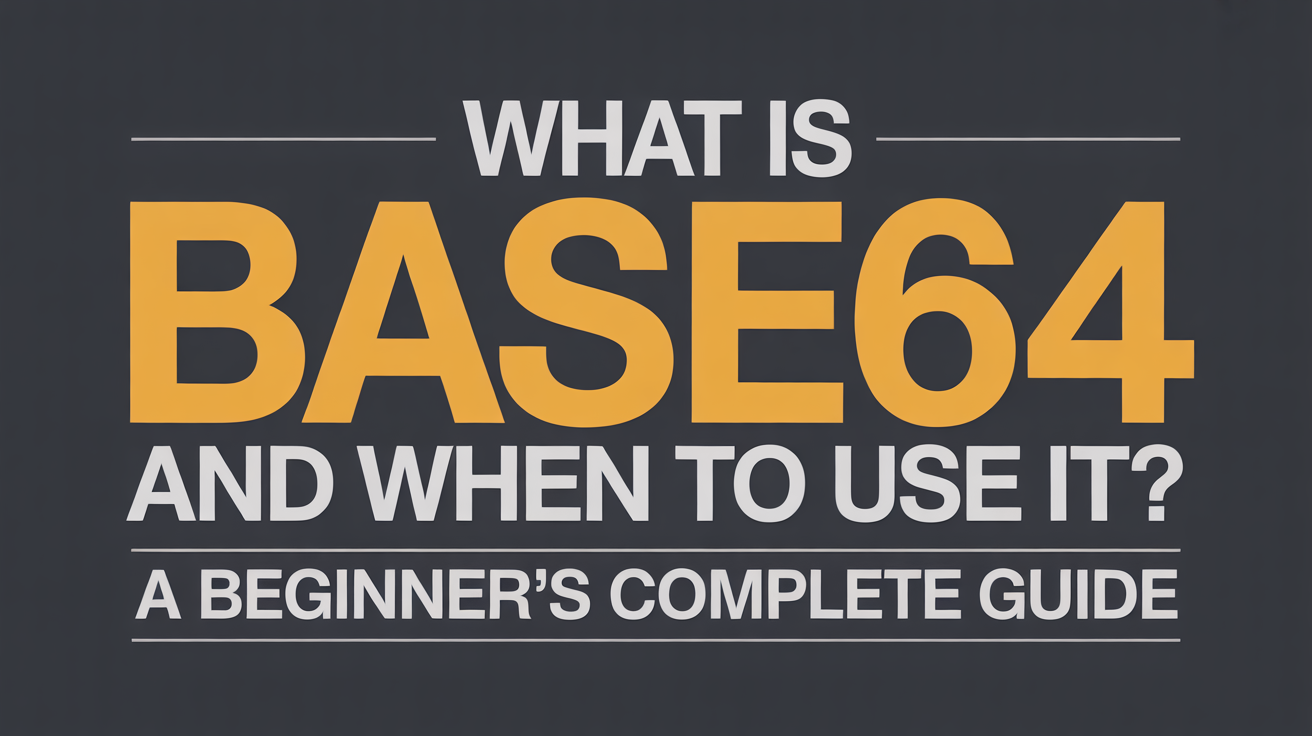Discover what Base64 encoding is, how it works, and when to use it in emails, web apps, and file transfers. Learn practical examples, advantages, and limitations in a clear, beginner-friendly guide.
Base64 is a method to encode binary data into readable text. Use it when you need to safely transmit data over systems that only handle text, like emails, URLs, or JSON. It’s not encryption but a way to represent data in a text-friendly format.
Base64 encoding can feel confusing at first, especially if you’re working with files, images, or web data that need to travel safely through text-only systems. Many developers encounter issues when trying to send binary data over emails or embed images in code. If you’ve ever wondered why your files or images break during transfer, Base64 is the simple solution. In this guide, we’ll explain how Base64 works, when to use it, and show practical examples to make it easy to understand.
Introduction to Base64
What is Base64 Encoding?
Base64 encoding is a technique used to convert binary data, such as images, files, or any type of non-text content, into plain text. This text is composed of letters (A–Z, a–z), numbers (0–9), and a few special characters (+ and /), making it safe to transmit over text-only protocols like email or JSON. Base64 is widely used because it ensures that data won’t get corrupted during transfer. It’s important to note that Base64 is not a security measure or encryption method—it simply encodes data in a readable format. For more technical details, you can check MDN Web Docs on Base64.
History and Purpose of Base64
Base64 originated as part of the MIME (Multipurpose Internet Mail Extensions) standard to safely send email attachments. Before Base64, sending binary files over email often led to data corruption because email systems only supported text. Its primary purpose is to represent binary data as text, enabling safe storage and transmission across systems that do not handle raw binary data. Beyond email, Base64 is now used in web development, APIs, and file encoding, providing a simple solution to a common problem.
How Base64 Works
The Encoding Process
The Base64 encoding process takes binary data and divides it into 6-bit groups, then maps each group to a character from the Base64 alphabet. Since 6 bits can represent 64 possible values, the encoding results in a text string that is longer than the original binary data by roughly 33%. This extra length is a trade-off for compatibility and reliability in text-based systems.
Converting Binary Data to Base64
Binary files, like images or documents, are first converted to a byte stream. Each byte is then represented in binary, grouped into 6-bit chunks, and mapped to the Base64 alphabet. For example, an image file can be safely embedded directly in HTML or CSS as a Base64 string, eliminating the need for separate file references. Tools like Base64-Image Converter make this process easy without programming knowledge.
Base64 Decoding
Decoding is simply the reverse process: the Base64 string is converted back to binary form so it can be used in its original format. This is essential for retrieving images, files, or any other content sent over systems that only accept text. Most programming languages, including Python, JavaScript, and Java, have built-in functions to encode and decode Base64 data efficiently.
Common Use Cases of Base64
Base64 in Email Attachments
Base64 ensures that email attachments, such as images or PDFs, can travel safely across different mail servers. Without encoding, binary attachments could become corrupted, making them unreadable for the recipient. MIME standards rely on Base64 for secure and compatible email transmission.
Base64 for URLs and Web Applications
Sometimes, URLs need to carry binary data, like authentication tokens or small images. Base64 encoding transforms this data into a text-safe format, preventing errors caused by special characters. This is especially useful in web APIs and RESTful services, where safe text transmission is crucial.
Base64 for Storing Images and Files
Web developers often use Base64 to embed images directly in HTML or CSS. This avoids multiple HTTP requests and speeds up web page loading in certain contexts. However, Base64 strings can be significantly larger than the original files, so it’s best suited for small images or icons.
When to Use Base64
Advantages of Using Base64
Base64 offers several practical advantages in data handling and web development:
- Text-safe transmission: It allows binary data to pass through systems that only handle text, such as emails and JSON APIs.
- Cross-platform compatibility: Base64 strings work consistently across different operating systems and programming languages.
- Ease of embedding: Small images, icons, or other resources can be embedded directly in HTML, CSS, or JavaScript without separate file requests.
Limitations and Considerations
While Base64 is useful, it has some limitations:
- Increased data size: Encoding increases file size by about 33%, which can impact performance for large files.
- Not secure: Base64 is not encryption; sensitive data should still be protected using proper cryptography.
- Memory overhead: Large Base64 strings can consume significant memory when decoding in client applications.
Security Implications
Base64 should never be relied upon for security purposes. Anyone can decode Base64 content easily. For sensitive information, use encryption along with Base64 if transmission as text is necessary. For guidance on best practices, visit OWASP Data Protection.
Practical Examples of Base64
Base64 Encoding in Python, JavaScript, and Java
- Python Example:
import base64
data = "Hello World"
encoded = base64.b64encode(data.encode('utf-8'))
decoded = base64.b64decode(encoded).decode('utf-8')
print("Encoded:", encoded)
print("Decoded:", decoded)
- JavaScript Example:
let data = "Hello World";
let encoded = btoa(data);
let decoded = atob(encoded);
console.log("Encoded:", encoded);
console.log("Decoded:", decoded);
- Java Example:
import java.util.Base64;
String data = "Hello World";
String encoded = Base64.getEncoder().encodeToString(data.getBytes());
String decoded = new String(Base64.getDecoder().decode(encoded));
System.out.println("Encoded: " + encoded);
System.out.println("Decoded: " + decoded);
Online Tools for Base64 Encoding and Decoding
For those who prefer no coding, several online tools allow quick Base64 conversions:
- Base64 Decode and Encode
- Base64 Guru
These tools are especially handy for testing small files or strings without writing any code.
FAQ
What is Base64 used for? Base64 is used to convert binary data into text, enabling safe transfer of files, images, or other non-text content over text-only channels like emails, APIs, and URLs.
Is Base64 encryption safe? No, Base64 is not encryption. It only encodes data for compatibility. Anyone can decode it easily. For security, use proper encryption alongside Base64 if needed.
Can Base64 be used for large files? It’s possible, but not recommended. Base64 increases file size by about 33%, which can impact performance and memory usage for large files.
How do I encode or decode Base64 online? You can use online tools like Base64 Decode and Encode or Base64 Guru to quickly convert strings or small files without programming.
Conclusion
Summary of Key Points
Base64 is a simple yet powerful encoding method that converts binary data into text. It ensures safe transmission of files, images, and other data through systems that only handle text, like emails, URLs, and APIs. While it increases data size and is not secure, it remains an essential tool for developers dealing with text-only systems.
Final Recommendations
Use Base64 when you need to:
- Embed small images or icons in web pages
- Send attachments over email
Include binary data in JSON or URLs Always remember that Base64 is for encoding, not encryption. For sensitive information, combine it with proper encryption techniques to protect data.