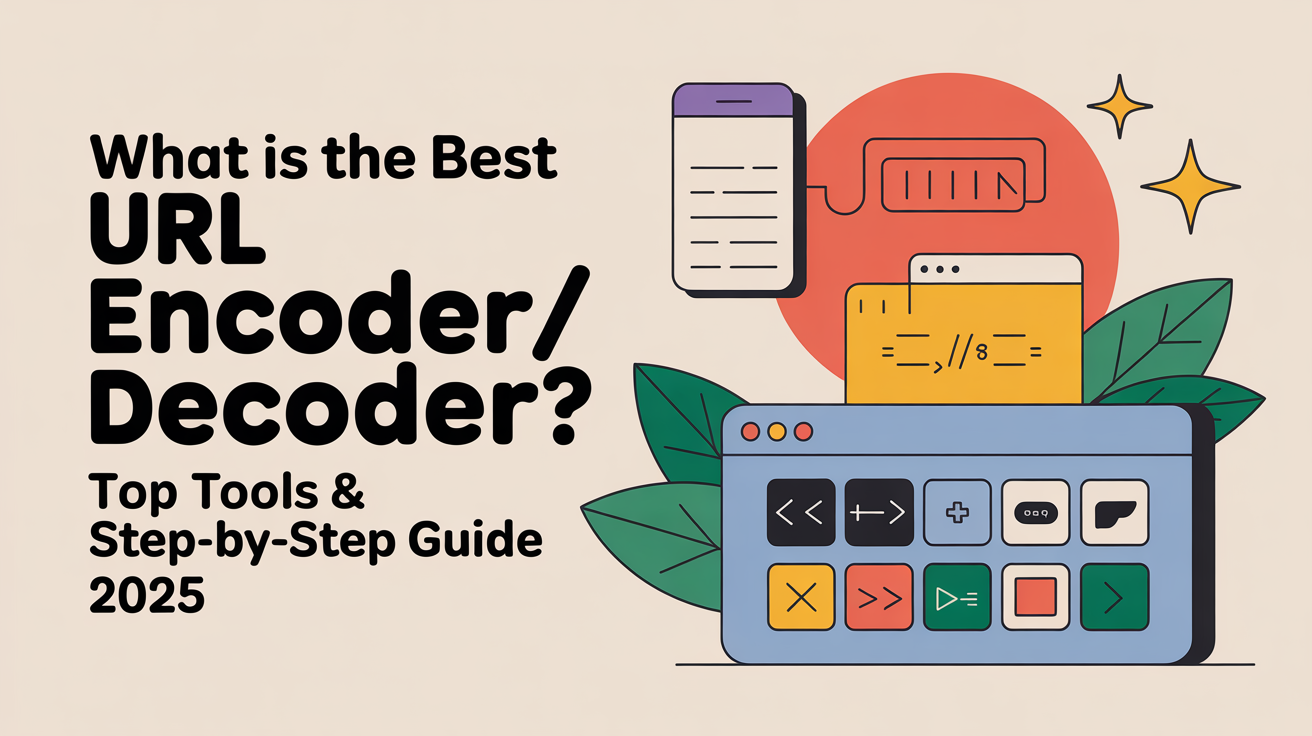Discover the best URL encoder/decoder tools for 2025. Learn how to encode and decode URLs easily, fix broken links, and ensure secure, web-safe URLs with step-by-step examples.
The best URL encoder/decoder is an easy-to-use online tool that lets you safely convert URLs between readable text and encoded formats. It handles special characters, query strings, and ensures your links work perfectly across browsers and platforms.
Encoding or decoding URLs can be confusing, especially when special characters break links or web applications fail to read your data correctly. Many people struggle with making URLs web-safe or readable again. Don’t worry—you’re in the right place to simplify this process. In this guide, we’ll explore the best tools, step-by-step methods, and tips to make URL encoding and decoding effortless.
Understanding URL Encoding and Decoding
What is URL Encoding?
URL encoding is the process of converting characters in a URL into a format that can be transmitted over the internet. Certain characters, like spaces, punctuation, and symbols, aren’t allowed in URLs, so they must be replaced with a special code called percent encoding. For example, a space becomes %20 and a question mark ? becomes %3F. This ensures your URL works properly in browsers and web applications. You can learn more about URL encoding from MDN Web Docs.
What is URL Decoding?
URL decoding is the reverse process of encoding. It converts encoded characters back into their original form so humans or programs can read them easily. For example, %20 will become a space, and %3F will turn back into a question mark. This is essential when working with query parameters in web forms, APIs, or databases, as it ensures data integrity and readability. A detailed guide on URL decoding is available on W3Schools.
Why URL Encoding/Decoding is Important
URL encoding and decoding are crucial because unencoded URLs can break web pages or APIs. Special characters might be misinterpreted by browsers or servers, leading to errors. Encoding ensures compatibility across all browsers, maintains data integrity, and secures URLs for safe sharing. Whether you’re a developer, marketer, or casual user, knowing how to encode and decode URLs can save you time and prevent frustrating errors.
Features of a Good URL Encoder/Decoder
Ease of Use
A top URL encoder/decoder should be simple and intuitive, requiring minimal steps to encode or decode a URL. Features like drag-and-drop, automatic conversion, or copy-paste functionality improve user experience and speed up workflow.
Security Features
The best tools prioritize security, ensuring that sensitive URL data isn’t exposed. Look for tools with HTTPS support and no data storage to prevent potential leaks. For example, online tools like URL-Encode-Decode.com emphasize secure processing of your links.
Compatibility with Different Browsers
Reliable tools work seamlessly across browsers like Chrome, Firefox, Safari, and Edge. Browser compatibility ensures that encoded URLs behave consistently for all users, preventing unexpected errors or broken links.
Speed and Efficiency
High-quality URL encoder/decoders process large URLs quickly without delays. Efficient tools handle multiple URLs at once, making them ideal for developers managing complex websites or APIs.
Top URL Encoder/Decoder Tools
Online Tools
- URL-Encode-Decode.com: Offers both encoding and decoding, free and browser-friendly.
- URL Encoder/Decoder by FreeFormatter: Handles long URLs and special characters efficiently.
- Encode-Decode.com: Simple interface with instant results.
Software and Desktop Tools
- Notepad++ Plugin: Adds encoding/decoding functions directly within your text editor.
- CyberChef: Desktop tool for multiple encoding/decoding formats, including URL.
Browser Extensions
- URL Encoder/Decoder Chrome Extension: Encode/decode directly from the browser toolbar.
- Firefox URL Tools: Includes quick decoding for query strings and links.
Online tools are convenient for quick tasks, while software and extensions are better for frequent or bulk encoding/decoding needs. For detailed developer-focused tools, check CyberChef Documentation.
The next three chunks are ready to be written, covering “How to Choo
How to Choose the Best URL Encoder/Decoder
Consider Your Needs (Online vs Offline)
When selecting a URL encoder/decoder, first identify your workflow requirements. If you occasionally need to encode or decode URLs, a free online tool is sufficient. For frequent or bulk tasks, offline software or browser extensions may be more efficient. Consider factors like speed, reliability, and the number of URLs you handle regularly.
Free vs Paid Tools
Free tools are ideal for casual users, but paid tools often offer advanced features, including batch processing, enhanced security, and integration with development environments. Evaluate if the investment improves productivity or data safety, especially for professional projects.
User Reviews and Reliability
Check reviews, ratings, and community feedback before selecting a tool. Reliable tools are regularly updated to handle new URL standards, prevent errors, and offer better support. Trusted sources include TechRadar and CNET reviews.
Step-by-Step Guide to Encode/Decode URLs
Encoding URL Example
- Open your preferred URL encoder tool.
- Paste the URL you want to encode. For example: https://example.com/search?query=hello world
- Click the Encode button.
- The tool converts spaces and special characters: https://example.com/search?query=hello%20world
- Copy the encoded URL for use in your application or browser.
Decoding URL Example
- Open a URL decoder tool.
- Paste the encoded URL: https://example.com/search?query=hello%20world
- Click Decode.
- The URL returns to its original form: https://example.com/search?query=hello world
- Copy or use the decoded URL as needed.
Using step-by-step methods ensures accurate encoding/decoding without breaking links or losing data.
Common Issues and How to Fix Them
Invalid Characters in URLs
Sometimes, URLs contain characters not allowed in web addresses, such as | or {}. Encoding these characters fixes errors. Always verify your URL with a reliable encoder tool.
URL Not Decoding Properly
If a URL doesn’t decode correctly, check for double encoding. Some URLs are encoded multiple times, requiring a second decoding pass. Most advanced tools handle this automatically.
Browser Compatibility Issues
Different browsers interpret encoded URLs slightly differently. If a URL works in one browser but not another, re-encode it using a standard tool to ensure cross-browser compatibility.
FAQ
What is the difference between URL encoding and decoding? URL encoding converts characters into a web-safe format, while decoding reverses this process to make URLs readable again.
Can I encode/decode URLs offline? Yes, desktop software like CyberChef or plugins for editors like Notepad++ allow offline URL encoding and decoding.
Are online URL encoders safe to use? Most reputable online tools use secure HTTPS connections and don’t store data, making them safe for everyday use. Always choose trusted websites like URL-Encode-Decode.com.
Why do some URLs fail to decode properly? Some URLs may be double encoded or contain unsupported characters. Using advanced tools that handle multiple encoding layers usually resolves this issue.
Which browser works best with encoded URLs? All modern browsers support standard URL encoding, but re-encoding URLs using trusted tools ensures cross-browser compatibility.
Conclusion
Choosing the best URL encoder/decoder ensures your links remain functional, secure, and readable across all platforms. By understanding URL encoding and decoding, selecting the right tool, and following simple step-by-step methods, you can avoid broken links, save time, and improve web performance. Reliable tools, whether online or offline, make the process effortless for both casual users and professionals.