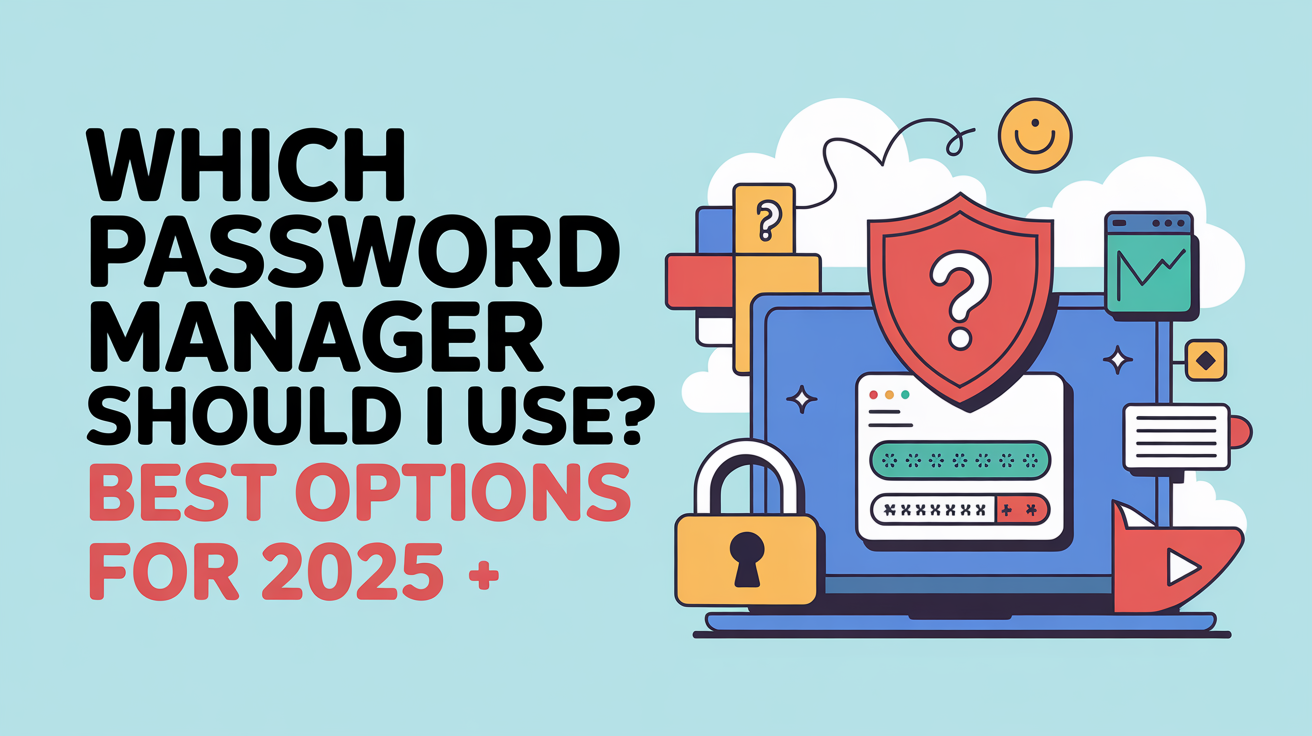Discover the safest and easiest password managers for 2025. Compare 1Password, Bitwarden, Dashlane, and LastPass to choose the perfect tool for personal or business use. Protect your accounts and simplify login management today.
If you’re unsure which password manager to use, 1Password, Bitwarden, and Dashlane are top choices for security, ease of use, and cross-platform support. Pick one that fits your device and budget, and you’ll instantly improve your online safety.
Choosing a password manager can feel overwhelming. With so many apps claiming to keep your passwords safe, it’s hard to know which one is reliable. Many people reuse passwords or store them insecurely, which puts their accounts at risk. You’re not alone—this is a common challenge. In this guide, we’ll break down the best password managers, compare their features, and help you pick the one that fits your needs perfectly. Let’s walk through each option with real examples.
Why You Need a Password Manager
Protecting Your Online Accounts
Using the same password across multiple accounts is risky. If one account gets hacked, all your other accounts become vulnerable. A password manager stores your passwords securely, encrypting them so hackers cannot access your sensitive information. It also allows you to safely store login credentials, credit card details, and secure notes, ensuring peace of mind. For more information on online security, visit Cybersecurity & Infrastructure Security Agency.
Generating Strong Passwords Automatically
Creating unique, strong passwords for every account is essential, but remembering them all is nearly impossible. Password managers automatically generate complex passwords that are extremely difficult to crack, eliminating weak or reused passwords. This feature significantly reduces the risk of account breaches and enhances your overall digital security.
Reducing the Risk of Data Breaches
Data breaches are increasingly common, affecting millions of users worldwide. A password manager mitigates this risk by storing passwords in encrypted vaults instead of vulnerable browser storage or spreadsheets. You can also quickly update compromised passwords across multiple accounts without stress, ensuring your personal information stays safe.
Types of Password Managers
Cloud-Based Password Managers
Cloud-based password managers store your encrypted data online, allowing access across multiple devices. Popular cloud options include 1Password and Dashlane. These are convenient for users who want seamless synchronization between mobile devices, desktops, and browsers. Cloud storage often includes automatic backups and alerts if your passwords are exposed in a breach. Learn more about cloud security at NIST.
Offline/Local Password Managers
Offline password managers store passwords only on your device, not in the cloud. KeePass is a popular offline option, providing high security for users who prefer complete control over their data. While offline managers require manual syncing across devices, they offer enhanced privacy and reduced exposure to internet-based attacks.
Browser-Based Password Managers
Many browsers like Google Chrome and Mozilla Firefox offer built-in password managers. These tools automatically save and autofill passwords while browsing. While convenient, they may not provide the same advanced encryption or features as dedicated password manager apps, making them less secure for storing sensitive information.
Top Password Managers to Consider
Password Manager
Key Features
Pros
Cons
1Password
Cross-platform sync, encrypted vaults, password generator, 2FA support
Highly secure, user-friendly, excellent customer support
Paid plans only
Bitwarden
Open-source, cloud sync, free and paid plans, password generator
Free version available, highly customizable, strong security
Interface may feel basic
Dashlane
Password monitoring, autofill, dark web monitoring, cross-device sync
Easy to use, security alerts, premium features include VPN
Expensive premium plan
LastPass
Cloud sync, password generator, emergency access, secure notes
Free tier available, browser extensions, autofill
Past security issues, interface cluttered
How to Choose the Right Password Manager for You
Free vs Paid Options
When selecting a password manager, consider whether you need a free version or a paid subscription. Free versions like Bitwarden Free or LastPass Free offer essential password storage and autofill, suitable for personal use. Paid options unlock advanced features such as cross-device sync, dark web monitoring, and priority support, which are ideal for power users or businesses.
Platform Compatibility (Windows, Mac, Mobile)
Ensure your password manager works across all the devices you use. 1Password and Dashlane support Windows, Mac, iOS, and Android, while offline options like KeePass may require manual syncing. Cross-platform compatibility ensures your passwords are always accessible, whether you’re on a desktop, laptop, or mobile device.
Security Features to Look For (Encryption, 2FA)
The core of any password manager is security. Look for features like AES-256 encryption, zero-knowledge architecture, and two-factor authentication (2FA). These ensure that even if your password vault is compromised, your data remains unreadable. For detailed guidelines, see OWASP Password Storage Cheat Sheet.
Ease of Use & Autofill Capabilities
A password manager should save you time, not create frustration. Features like autofill, browser integration, and easy vault navigation are crucial for daily use. If the interface is clunky or the setup is complicated, you may be tempted to avoid using it, defeating the purpose of stronger online security.
Frequently Asked Questions (FAQs)
Which password manager is safest? Top-tier password managers like 1Password, Bitwarden, and Dashlane are considered very safe due to strong encryption and zero-knowledge policies. Choosing one with 2FA support further increases security.
Can I trust free password managers? Yes, reputable free password managers like Bitwarden Free provide solid security. However, free versions may lack advanced features like dark web monitoring or cross-device sync.
Is it safe to store passwords in the cloud? Cloud-based password managers encrypt your data before it leaves your device. While no system is 100% risk-free, cloud storage is generally secure if the provider uses strong encryption and zero-knowledge policies.
Can a password manager be hacked? While theoretically possible, breaches are extremely rare with major password managers. Using strong master passwords and enabling 2FA greatly reduces risk.
Frequently Asked Questions (FAQs)
Which password manager is safest? Top-tier password managers like 1Password, Bitwarden, and Dashlane are widely regarded as very safe. They use AES-256 encryption and a zero-knowledge architecture, meaning even the provider cannot access your passwords. Enabling two-factor authentication (2FA) adds another layer of security, protecting your vault even if your master password is compromised. Security audits by third-party firms also validate their reliability.
Can I trust free password managers? Yes, reputable free password managers such as Bitwarden Free provide strong security for personal use. They encrypt your data and offer password generation and autofill features. However, free versions may lack advanced capabilities such as dark web monitoring, cross-device sync, and premium customer support, which are included in paid plans. For basic security needs, free options are sufficient, especially for individuals or small teams.
Is it safe to store passwords in the cloud? Cloud-based password managers encrypt your passwords before storing them online, ensuring that even if the provider’s servers are breached, your data remains secure. Popular cloud options like 1Password and Dashlane also implement zero-knowledge policies. While no system is 100% risk-free, using a strong master password and enabling 2FA significantly minimizes the likelihood of unauthorized access.
Can a password manager be hacked? Although theoretically possible, breaches of top password managers are extremely rare. Most vulnerabilities occur due to weak master passwords, phishing attacks, or unpatched devices. Using strong, unique master passwords, enabling 2FA, and keeping your devices updated makes hacking virtually impossible for average users. Major providers also conduct regular security audits and promptly patch any discovered vulnerabilities.
What features should I prioritize when choosing a password manager? When selecting a password manager, prioritize strong encryption, cross-device compatibility, two-factor authentication, autofill functionality, and password generation tools. Additional features like dark web monitoring, secure note storage, and emergency access are useful for those who manage many accounts or sensitive information. Balancing security with usability ensures you actually use the manager consistently.
Can password managers help prevent phishing attacks? Yes, many password managers include autofill protections that only fill login credentials on legitimate websites. This helps prevent phishing, where attackers try to trick users into entering passwords on fake sites. Using a password manager reduces the risk of accidentally giving your credentials to malicious actors.
Are browser-based password managers safe? Browser-based managers in Chrome, Firefox, and Edge offer convenience but may lack advanced encryption and security features compared to dedicated password manager apps. They’re suitable for casual users but for maximum security, especially for sensitive accounts, a dedicated app like 1Password or Bitwarden is recommended.
Conclusion
Choosing the right password manager can dramatically improve your online security. Free options like Bitwarden are excellent for personal use, while 1Password and Dashlane offer robust features for those seeking premium protection and convenience. Consider your platform needs, security requirements, and ease of use to find the perfect match. By selecting a reliable password manager, you’ll protect your accounts, save time, and gain peace of mind online.